Why Buy A Standing Desk
Many people spend the majority of their workdays sitting at their desks. As you’ve probably heard, all that sitting could be dangerous for your health: Research has associated prolonged sitting with a higher risk of a host of problems, including heart disease and diabetes, certain cancers, and premature death. If you’re concerned about being too sedentary or if you feel pain after sitting for long periods, you should consider switching to a standing desk solution.
But that doesn’t mean you should stand all day, either. Repeated, long-term exposure to standing also has been implicated in serious health problems. Standing for the majority of your workday—as people in retail, manufacturing, and health care do—could lead to degenerative joint damage, muscle injury, and circulatory diseases such as venous disorders, increased stroke risk, and carotid atherosclerosis. So fixed-height standing desks aren’t ideal either if you’re spending long hours working at them.
That’s where a height-adjustable standing desk (also known as a sit-stand desk) comes in. You can quickly raise or lower your desk to alternate between sitting and standing throughout your workday, as our experts recommend. Researchers from the University of Waterloo who studied lower-back pain in people who both sat and stood at their desks recommend a sit-to-stand ratio between 1:1 and 1:3. In other words, you should sit and stand for equal periods of time each day, or, at the highest ratio, sit for 15 minutes and stand for 45 minutes every hour.
Stand-up Desk Options
As with any piece of furniture, there are a wide variety of standing desk solutions on the market, all of which allow you to quickly switch between sitting and standing positions. The best style depends on a variety of factors, including your home office space.
Let’s take a look at some of the most common options.
Adjustable Sit-to-stand Desks
Height-adjustable standing desks represent the easiest way to alternate between sitting and standing — but they’re a significant investment. With an adjustable desk, you can easily find the most ergonomically comfortable height.
The height-adjustable standing desk performs the same duties as your current workstation, with plenty of desk space for a keyboard, monitor, notebook, and coffee mug.
Standing Desk Converters
Adding a standing desk converter to your existing desk may be a second option to achieve the goal of alternating between sitting and standing.
It can be used with any desk to raise your keyboard and monitor or laptop to standing height. If you’re on a budget, a converter is a more affordable option.
The converter with its own keyboard tray can solve the problem that the keyboard is too low to type comfortably.
Adjustable Monitor Arm
The ergonomic monitor arm is a product that clips onto the back of an existing desk or desk to mount a monitor or laptop on the holder for easy height or screen angle adjustment.
Its ergonomic design can help people say goodbye to bowheads, prevent health problems caused by work fatigue, improve work efficiency, and build an ideal space for living and working.
The monitor arm is affordable and easy to install and can be pushed away to save desk space when not in use, especially convenient for workers in tight spaces.
How To Choose A Standing Desk Solution
It is important to understand that not all standing desks are built the same. Therefore, there’s a lot to consider when it comes to choosing the ideal standing desk.
Here are the details on the three standing desk styles that can help you choose the one that fulfills your needs.
Height Adjustable Standing Desks
| Pneumatic Standing Desk Frame | Manual Crank Standing Desk Frame | Single Motor Adjustable Desk Frame |
| AK-MR-P07 | AK02JHT-Y-A-E | AK2YJYT-AJ-TES2 |
 |  |  |
 |  |  |
| ●Lightning-fast height adjustment ●Easy, lever-actuated operation ●Environmental protection, energy saving ●Slightly bumpy during lift | ●The entry-level product of the standing desk ●Easy operation ●Durable and affordable ●Time consuming and laborious ●Unable to a preset height | ●One-button lift, convenient and quick ●Good consistency ●The best option within a limited budget ●The load-bearing capacity is slightly worse than that of dual-motor |
| Dual Motor Standing Desk Frame | L Shaped Sit Stand Desk Frame (Three-motor) | Four Motor Stand Up Desk Frame |
| AK2JRT-ZB3 | AK3YJYT-TYZF3-90 | AK2YJYT-YDZF3 |
 |  |  |
 |  |  |
| ●Wide range of height adjustment ●Strong bearing capacity ●Good stability and smooth operation ●Push-button height ●Adjustment in seconds ●More aesthetically pleasing and minimalist design ●Easy to install ●Relatively expensive | ●Simple and elegant desk design ●Double office space, left and right functional zones for office and study ●Stronger load-bearing capacity and higher stability ●Support personalized customization ●Intelligently match the height ●The floor space is relatively large | ●Face-to-face double-station, work independently and effectively ●Durable compression and no deformation ●Variable configurations and shapes ●Powerful four-motor ensure fast and smooth lifting ●Relatively heavy and inconvenient to move |
The entire surface of a sit-stand desk moves up and down, usually powered by an electric motor. A few less-expensive models have hand-crank or pneumatic mechanisms.
For Whom
People who work long hours in front of a computer can devote the space to dedicated workstations.
Pros
Standing desks tend to offer the widest range of adjustment. Electric models have several programmable heights presets, allowing you to quickly and easily adjust between optimal sitting and standing heights throughout the day. Components can be customized to suit your needs, as well as cable management.
Cons
These desks tend to be more expensive and take up more space than other options. Some less expensive models don’t have a sufficient adjustment range and can be less stable at maximum height. Compared to traditional desks, many models of standing desks have little or no drawer space, as the weight of the drawers and their contents can tax the desk’s motors and structure.
What To Avoid
Oversized or undersized desktops. Not only do you need space for the keyboard and monitor, but extra space for all the other items on the desk so that when the desk is running, items will not fall down due to overcrowding, so you need a desk with a large enough size. Conversely, an oversized desktop will also affect your office space layout. It is important to correctly estimate the space required to work comfortably. We recommend taking multiple measurements to ensure you are ordering the correct size.
Our adjustable frame is suitable for desktops of various sizes, expressing humanized care for partners in large and small office spaces.
Standing Desk Converter
| Pneumatic Standing Desk Converter | Electric Standing Desk Converter |
| AK-MR-P13-2 | AK-MR-E01S |
 |  |
 |  |
| ●Lightning-fast height adjustment ●Easy to adjust even with little effort due to the linear driving force ●No assembly required | ●Push-button height adjustment in seconds ●2-level design for ergonomic monitor and keyboard placement ●Available in multiple sizes to fit your space ●Partially assembled for quick installation |
The desk converter can be regarded as a replacement for the standing desk, as long as it is simply placed on your existing desk, the height of the monitor can be adjusted by a pneumatic or electric mechanism, and the available workspace can be increased.
Most converter models have two layers, one for the monitor and one for the keyboard, perfectly ergonomic, and more than enough for daily office work. No installation required, easy to carry. Multi-scene application, the workbench is where people are.
For Whom
People who want to try stand-working but are tight on space and funds or renters who often work from home.
Pros
Relatively inexpensive, quick installation, and easy to carry. Space-saving because there is no need to dismantle the original desk.
Cons
The pneumatic model has slight bumps during the lifting process, which is relatively time-consuming and labor-intensive. Bottom frame construction may take up a small amount of desktop space.
What To Avoid
Limited height adjustment range. Measure your exact standing height and make sure you buy a model that will keep your monitor at eye level.
Monitor Arm
| Single Monitor Arm | Dual Monitor Arm |
| AK-MA02S | AK-MA02D |
 | 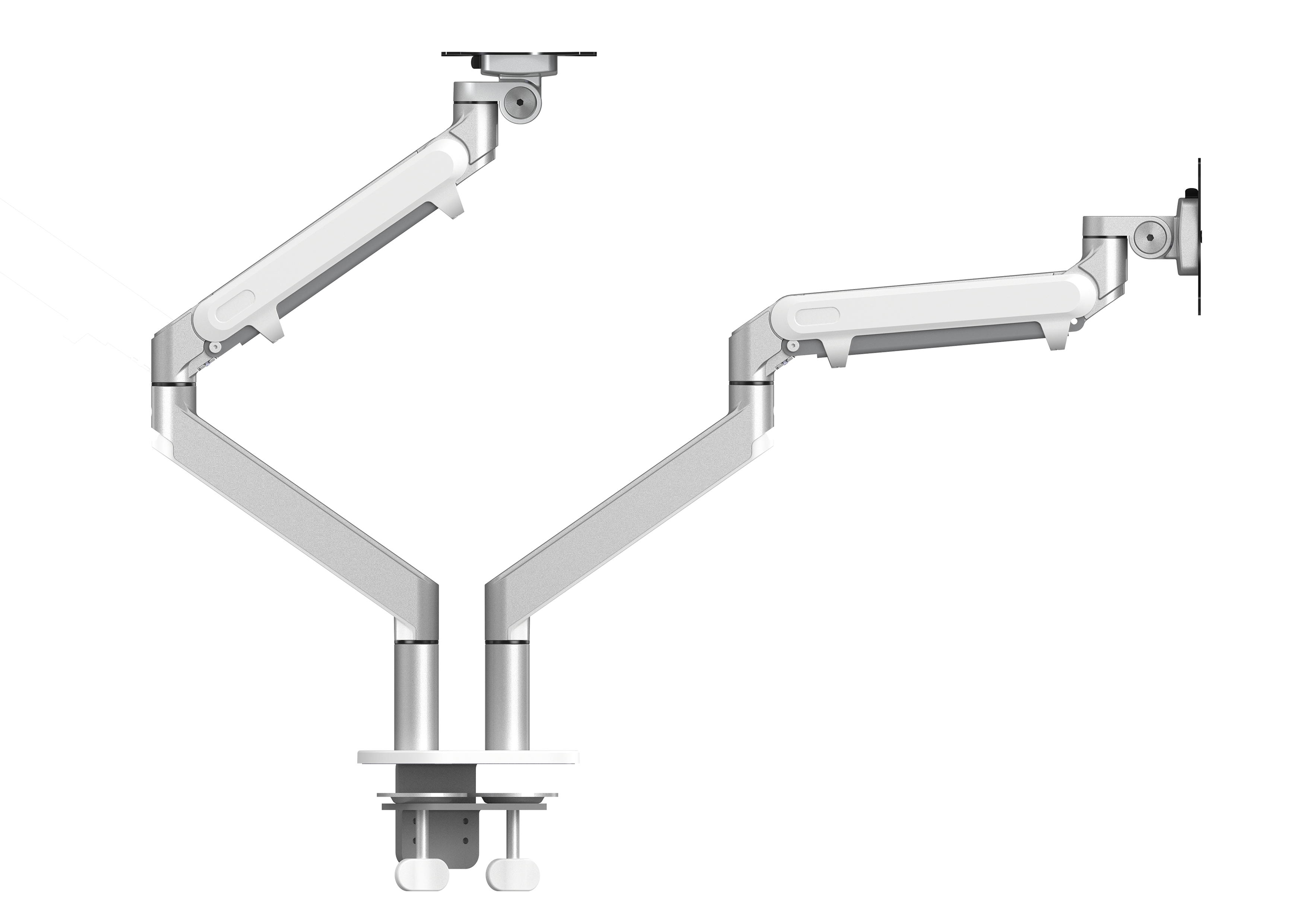 |
 |  |
| ●Finger-touch dynamic height adjustment ●Quick Release VESA mount ●Tension adjustment indicator for precision installation ●Capable of portrait and landscape orientation ●Partially assembled for quick installation ●Integrated cable management and tool holder | ●Dual monitor, split-screen office ●Durable steel construction ●Sleek, modern styling accents ●Gas cylinder counterbalance for the smoothest movements ●High range of motion: swivels between portrait and landscape orientation and tilts up and down ●Supports both desk clamp and grommet mounting styles ●VESA quick mount makes attaching your monitor a breeze ●Assembles in just minutes |
A monitor arm supports your computer monitor or laptop with clips or grommets, raising it to an ergonomic height. It offers much more flexibility than a basic monitor stand, allowing you to adjust your screen with precision. As well as varying the height you can move your screen forwards and backward, tilt it, and even rotate it to portrait position. Optimizing your monitor position to suit your body and working situation greatly improves your fitness and productivity.
For Whom
People whose work is highly visual (coders, writers, graphic designers…) Or people who regularly do a lot of video conferencing and want to make the most of every inch of desk space.
Pros
The price is relatively inexpensive. Raising the monitor above the desk frees up desktop space. Touch lightly and hover at will. Precisely positioning displays distance, height and angle to enhance visual performance, ensure a comfortable working position and prevent back, neck and eye strain. Multiple monitors increase productivity and make it easier to collaborate with others. Cables can be tucked into the adjustable monitor mount to keep the space tidy and orderly.
Cons
It will take some time to assemble the monitor arm desk mount at the optimum angle. The load-bearing capacity is not as good as other types of lifting equipment. And if you don’t leave enough space behind your desk, you might have trouble pushing it. You may also need something to boost the height of your keyboard to maintain comfortable ergonomics if you’re typing a lot while standing.
What To Avoid
Miscalculation of height and monitor weight. Make sure the height adjustment range of the monitor arm mount you choose is suitable for your height, in case it’s not at your eye level. Make sure your chosen monitor arm fits your monitor, keeping screen size and weight limits in mind, In case the monitor fails to install successfully. When mounted on a desk against a wall, leave some space behind for pushing.
By following the tips in this guide, spending a little time thinking about your specific needs, and researching what standing desk would best suit your office, you’ll have an ergonomic workstation you love in no time.
If you’re still struggling with which standing desk to buy for your home or office, please drop a mail at Alice@aokefurniture.com or request a free quote online to contact the Aoke team, a professional standing desk solution provider in China. Our standing desk experts will help you make the right decision.
